






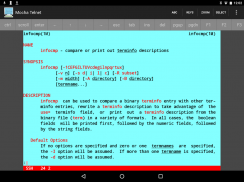
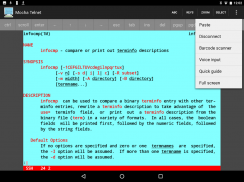
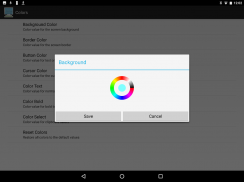

Mocha Telnet Lite

Description of Mocha Telnet Lite
Mocha Telnet Lite is an application that provides users with access to a Linux/UNIX Telnet Server directly from their Android devices. This app allows users to connect to a Telnet server and operate applications within a VT220 Terminal window, effectively simulating the experience of working at a system console, albeit on a smaller screen. For those interested in utilizing terminal emulation on their mobile devices, Mocha Telnet Lite is an option worth considering.
The application supports standard VT220 emulation features, ensuring that users have a familiar interface when interacting with their Telnet server. This functionality is particularly important for those who rely on terminal commands and scripts in their daily tasks or development work. The app is capable of handling both Telnet and SSH2 connections, allowing for secure and efficient communication with servers, without the need for certificates. This makes it accessible for various users who need to manage their server environments remotely.
One of the practical features of Mocha Telnet Lite is the ability to use the device's camera as a barcode scanner. This is useful for users who require quick access to information or need to input data without manually typing it. Additionally, the app supports Socket mobile barcode scanners in Application mode (SPP), enhancing its versatility in different working environments.
Mocha Telnet Lite offers an auto-login feature, which simplifies the connection process. Users can save their credentials, allowing for quick access to their servers without the hassle of entering login information each time. This can be particularly beneficial for those who frequently switch between different servers or need to connect to a specific server multiple times throughout the day.
Customization options are available within the app, as it allows users to define key values according to their preferences. This feature can enhance the user experience by making navigation within the terminal more efficient. Furthermore, users can also set their defined colors, which can be helpful for organizing information visually or distinguishing between different types of text or commands in the terminal.
The lite version of Mocha Telnet is designed with a session limitation of five minutes, which can be a consideration for users who need longer uninterrupted access. This may encourage users to explore the benefits of the full version, which typically offers extended session durations and additional features.
The app is easy to navigate, making it suitable for a range of users, from those who are familiar with terminal commands to those who may be newer to this technology. The interface is designed to be intuitive, allowing users to focus on their tasks without unnecessary distractions.
For those looking to manage their servers effectively from their Android devices, Mocha Telnet Lite provides essential functionalities that cater to various operational needs. The combination of terminal emulation, secure connections, and customizable settings allows users to tailor their experience to fit their workflow.
Connecting to a Telnet server through Mocha Telnet Lite can be particularly advantageous for users who require mobility in their work. Whether it's system administration, development, or other technical tasks, the ability to manage these activities on the go can significantly enhance productivity.
Barcode scanning capabilities add another layer of functionality, catering to users in fields that require inventory management or data collection. This feature allows for quick input and retrieval of information, streamlining processes that would otherwise take longer to complete.
The app’s support for both Telnet and SSH2 connections ensures that users can choose the protocol that best meets their security and performance needs. This adaptability makes Mocha Telnet Lite a practical choice for a diverse range of applications and user scenarios.
While the lite version has its limitations, it serves as a solid introduction to the features that Mocha Telnet offers. Users may find that it addresses their immediate needs, while also providing a pathway to explore more advanced features available in the full version.
Mocha Telnet Lite stands out for its straightforward approach to terminal emulation on Android devices. The combination of secure connections, customizable settings, and essential features makes it a valuable tool for users who require remote access to UNIX/Linux systems.
With its user-friendly interface and practical functionalities, this application can facilitate effective server management from the convenience of a mobile device. Whether for personal projects or professional tasks, Mocha Telnet Lite aligns well with the needs of users seeking efficient and reliable terminal access.
























